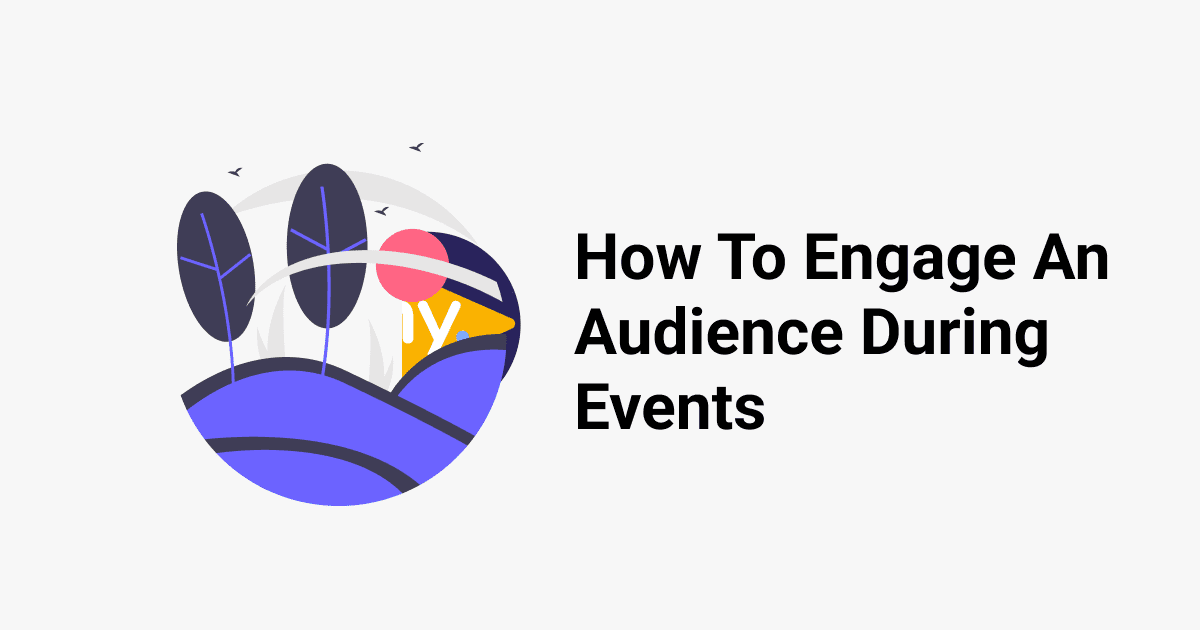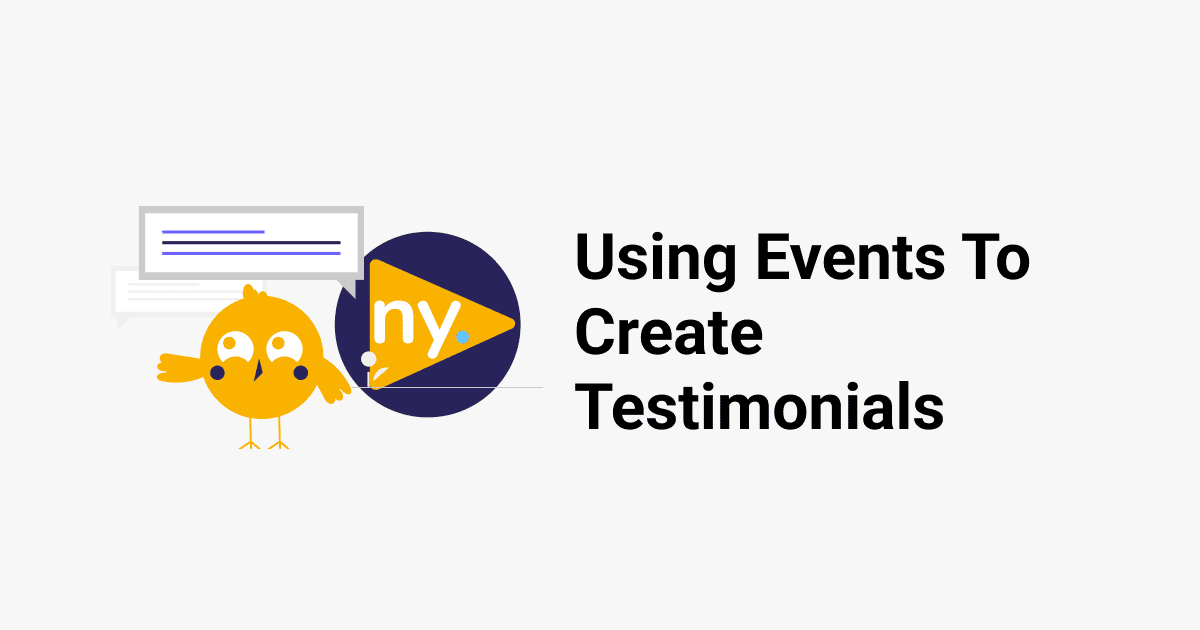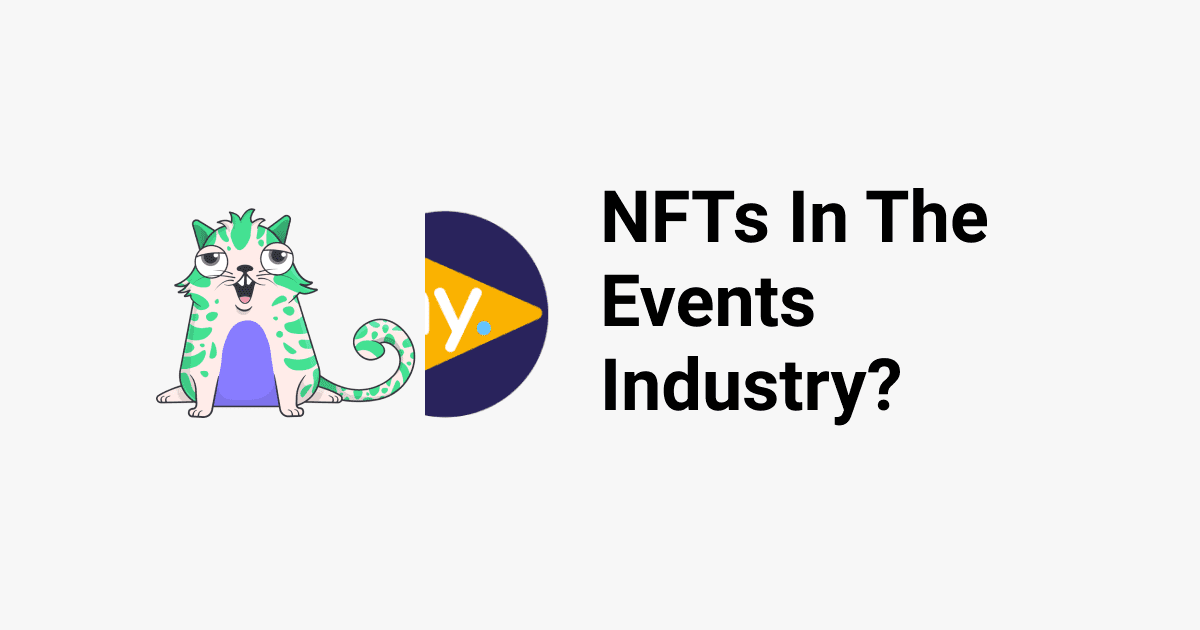Before you start planning on creating any virtual event for your organisation. You need to understand your objectives. Are you hosting this event for lead generation or is this a service discovery event for prospects? Once you’ve nailed down your objectives you might ask How do I track virtual event KPIs? Well, here is a list of 10 KPI ideas for your next virtual event.
- Number of registrants
- Number of attendees
- Number of Q&A participants
- Number of questions asked
- Rate of engagement
- Feedback
- How long did the attendee stay?
- Number of follow-up conversations
- Rate of new participants
- Number of Evangelists
Number of registrants
This is probably the most obvious mark you could use as an indicator. How many people have registered for your event? How many are you hoping to attract? On average 60% or less registrants become actual attendees for your event. Start to think about how you could market your event to increase registrants as much as possible to attract the highest number of attendees for your event.
Number of attendees
Now that your event has started. Seeing how many people attend your event is a clear and vital indicator to understand how popular your event was. Use this number to match against your previous events to determine if you’ve beaten your previous attendee numbers or not. If you haven’t beaten them start to think about what could have caused this?
Number of Q&A participants
If you decide to host a Live Q&A session alongside your virtual event then there is a ton of KPIs you can generate from it. The number of attendees that have participated in the Q&A session is a great indicator for discovering your most engaged users. The quality of the questions asked is also an interesting data point you can measure.
This is hard to do using the standard / native Q&A tools in video conferencing platforms. This is one of the reasons why we have developed Newny. It’s a Live Q&A and Feedback tool for virtual events of all kind. From internal team building sessions to virtual conferences, you can use Newny to optimise the Q&A experience from your attendees and maximise what you can learn from your participants.
Number of questions asked
This leads on from the point above, the number of questions and upvotes helps you indicate how engaged your participants were, did the topics discussed resonate with them? This can help you determine topic – audience fit (how well a topic fits the audience).
Rate of engagement
The rate of engagement is a powerful indicator on how the event as a whole was perceived by the audience. This is reflected by the famous saying ‘Actions speak louder than words’, this is true in our case too. At Newny, we’ve developed a real-time engagement indicator so you can monitor how engaged your Q&A participants are throughout the event – live. This will give you a fantastic look into how well your event is being perceived by your audience. Compare your final rate of engagement against previous events to learn that you have incrementally improved your overall performance.
Actions Speak Louder Than Words
Feedback
Feedback is an important indicator to help you determine the success of your events. Sending out a short survey will help you understand how well your event was received by your audience and how you could improve next time round. With Newny, we have an instant feedback form (much like Uber’s surveys) where you can quickly get a star rating out of 5 and a short comment from your audience to quickly get an idea of how the interactivity was received by your attendees. This will give you a premature understanding of how successful your event was.
How long did the attendee stay?
Not many webinar tools like Zoom give you this information but if your chosen webinar tool does, this is a great way of knowing at what point of the event did people begin to drop off, how could we have avoided this and improve for the next event? Can we alter the running order to ensure continuous attendance from participants?
Number of follow-up conversations
Again, this mainly pertains to what your goals and objectives are for hosting you event. reaching out to attendees and following up with some of them will help you learn more about the types of people that attended your event. With Newny, you can match the anonymous questions and feedback from each participant to them. This will give you a better conversation opener to have those follow up discussions. Whether this is for a workshop attendee who shared feedback with you regarding extra help they need or a webinar attendee who expressed interest in your services. This is a powerful KPI to track to show clear ROI for your organisation.
Rate of new participants
How many new participants compared to your previous events have you been able to attract and is this caused by the choice of topic or the guest speaker? this is a fabulous KPI to track if you are primarily using virtual events as a customer acquisition channel. This will help you understand how you can maximise new attendees for your events. You can use Newny to track the number of new Q&A participants and by studying the way they have engaged and the feedback they have left behind you will have the ability to map the type of participants your events attract.
Number of Evangelists
The above point leads perfectly on to this. Evangelists are your biggest ‘fans’ of your event, the people that have shown up regularly to your virtual gatherings, they are also the most engaged of your users. How many Evangelists do you have? Have you tracked them to ensure that this number is growing? This is a great indication to see whether your organisation provides enough of a value to generate Evangelists. With Newny, you can see who your most engaged Q&A attendees are across all your previous events. This is incredibly useful information to help you build rapport with and understand who your service users are.
Learn more about Newny and improve the performance of your virtual events.